Documentation
First steps / Settings
After successful registration, you will receive a link to activate your account at the e-mail address you provided. After the activation you will be automatically forwarded to the Administration Panel of your workspaces. There you can create, delete, rename, clone or download workspaces. For your first steps in AtomicKitchen, why not create a test workspace where you can try out the various functions. Later you can delete it and start with your real work.
It's a good idea to start with basic settings like the backend language or your preferred units of measurement via Settings in the top-level navigation.
Language versions
AtomicKitchen is currently not fully translated into all languages. Especially English terms like Settings etcpp, which are used internationally, have not been translated yet. Our translation team is currently working on a complete translation as well as more language versions. Therefore, in the next updates, more language versions will be successively added in complete form. We ask for your patience.
First overview of the dashboard
When you create your first workspace, you automatically end up on the dashboard for this newly created workspace. If you've already created one or more workspaces, they'll be listed one below the other on the administration page of your workspaces. When you click on the name of a workspace, a feature overview opens up in the form of an accordion. With Open, you'll reach the Dashboard of the corresponding workspace. From your workspace's dashboard, you can access all the functions of your workspace with just 1-2 clicks.
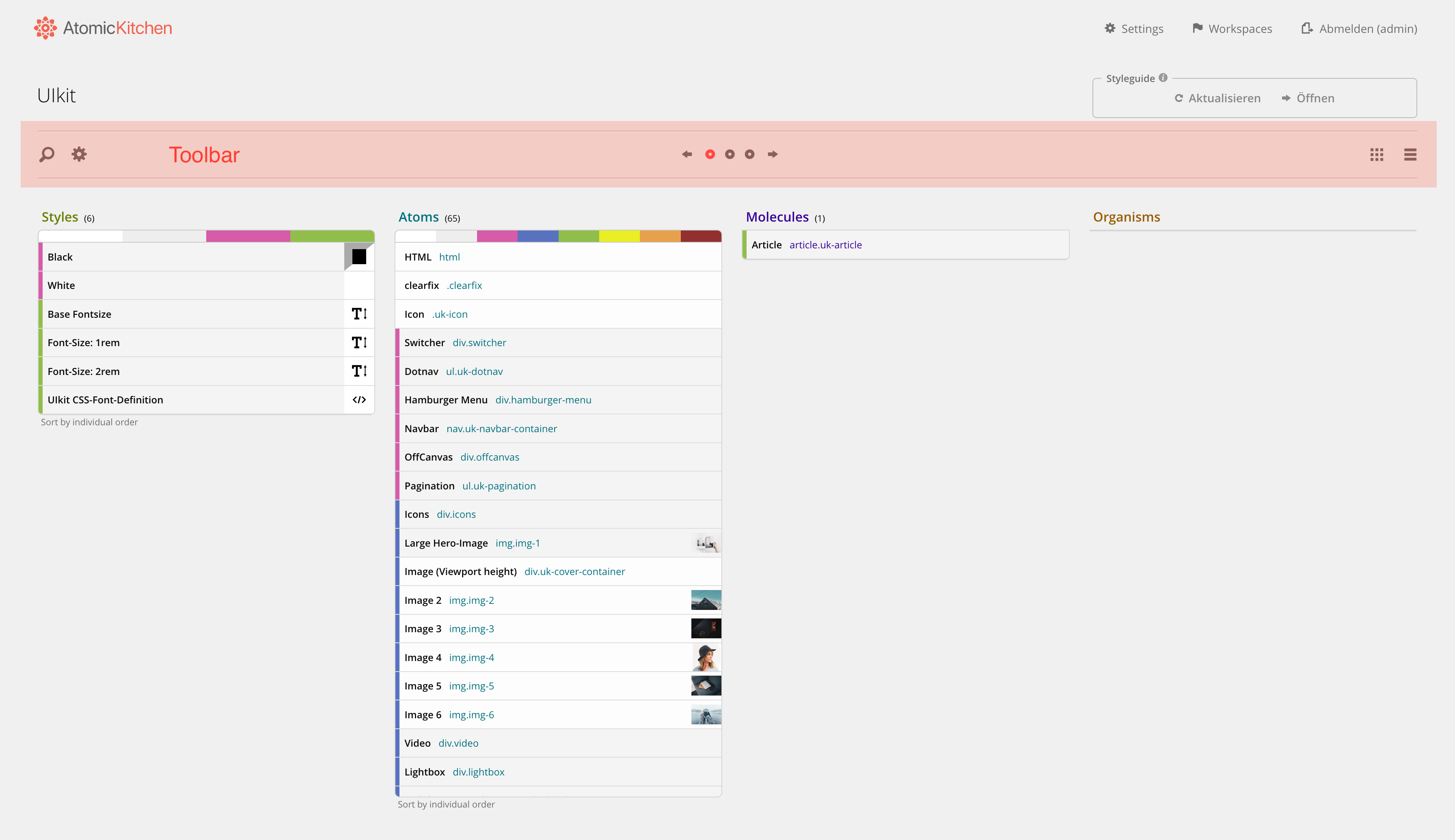
Below the top-level navigation, you have the most important functionalities available to you in the form of a toolbar, which can be structured differently depending on the default settings and your window size. We've added tooltips to the icons on this toolbar, which briefly explain the functions behind them.
AtomicKitchen is very new and therefore has no complete documentation yet
AtomicKitchen is a very, very new and above all very extensive tool. It is currently available in an alpha version and is under continuous development. Since you are one of the first users, we unfortunately can't explain all the features and possibilities here. We are working on an extensive documentation, which we will publish soon. It is best to start with trial and error. And learn what happens. If you get stuck, write us an email. We will do our best to answer it in a timely manner.
Learn AtomicKitchen effectively through our training and support service
If it is very important that you learn AtomicKitchen quickly, we can also provide a short training session via video chat. This is fee-based and lasts about 1 hour. After that you should understand the most important functions.
We can also offer you a longer support service (e.g. over a month), which will answer your questions quickly. Just contact us if you are interested. We will make you an individual offer. Otherwise, please be patient until our extensive documentation is available. This will probably be the case in December 2023.